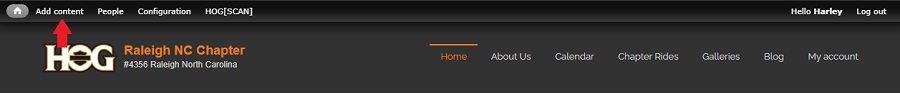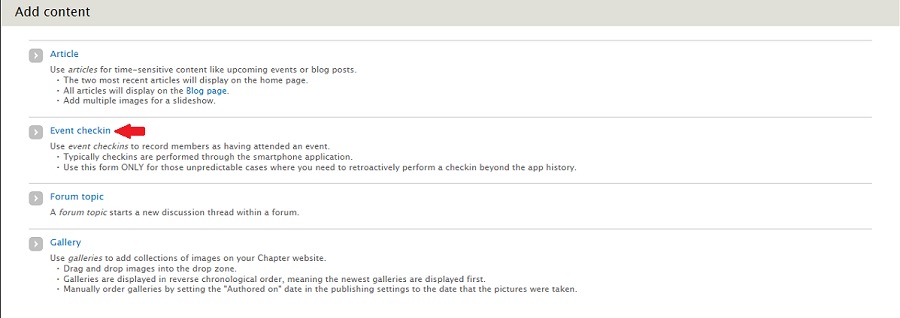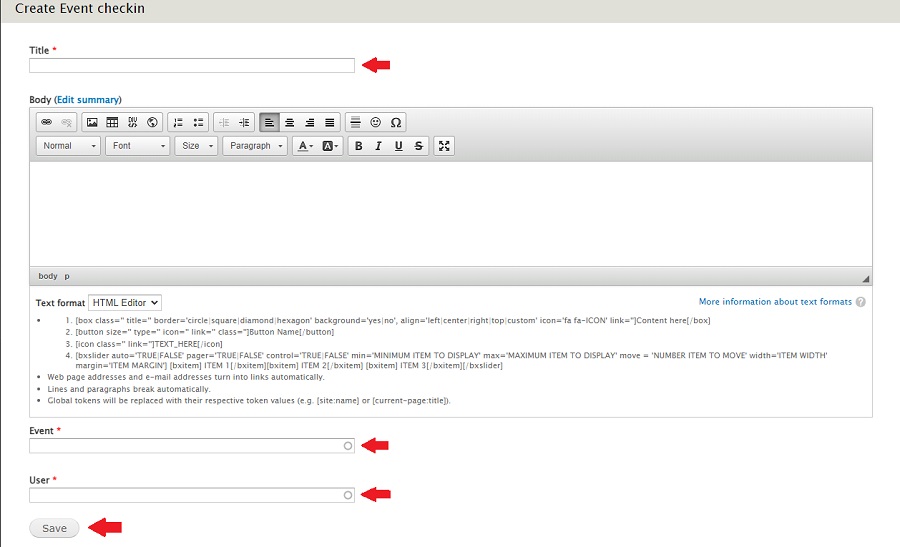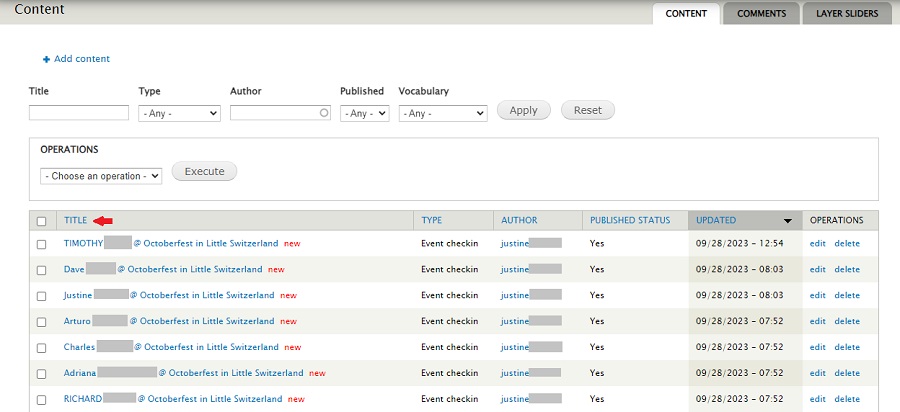Checking members into an event is typically done using the HogScan smartphone application. It is possible to check in members to events using the website but the process is time consuming. The reason being because you check them in using their Username. If the member has not edited their profile, the default Username is their HOG ID. It takes time to look it up.
The Primary Officer, Membership Officer and Activities Officer roles can do an event check-in on the website but, the Activities Officer role does not have access to member information. That role will not be able to look up the member if the member has not edited their profile and put in a Username. Also, if two (or more) members each named Mike have set their Username to "Mike", there is no way of distinguishing who is who. I believe member names are shown alphabetically but have not tried this yet.
As long as the event shows in the HogScan smartphone application, use it to check in members.